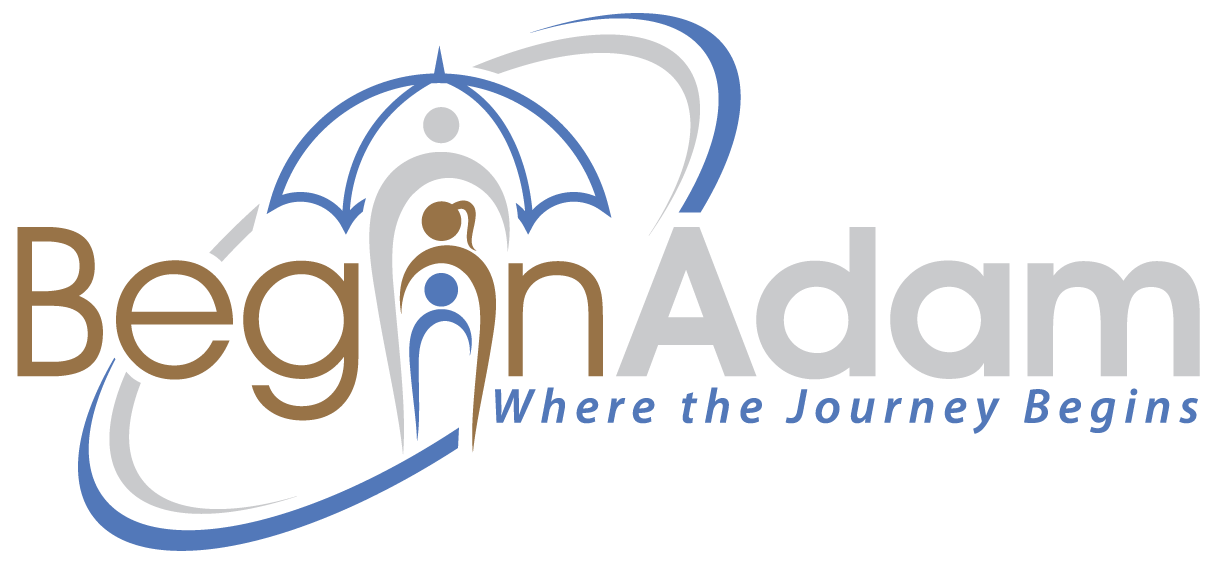In the realm of digital music production, finding the right tools can make all the difference. FL Studio stands out as a powerful workstation that empowers users to create stunning audio and captivating beats. What if we told you that you can access this incredible software for free?
Making music has never been more accessible, and with free versions of FL Studio, aspiring producers can dive into the world of audio creation without breaking the bank. This opens up endless possibilities for anyone looking to experiment and refine their skills in the art of beat-making.
Whether you’re a beginner eager to explore your creativity or an experienced musician looking to enhance your workflow, FL Studio provides the tools necessary to bring your musical ideas to life–all for free!
Discover Free FL Studio Alternatives for Music Production
If you’re interested in making digital music but want to explore free software alternatives to FL Studio, you’re in luck. There are several audio production workstations that offer impressive features without the cost. Here are some great options:
1. Cakewalk by BandLab
Cakewalk is a professional-grade digital audio workstation that is completely free. It’s packed with powerful features for music production:
- Multi-track recording
- VST plugin support
- Advanced MIDI editing
- Professional mixing tools
2. LMMS (Linux MultiMedia Studio)
LMMS is an open-source music production software that caters to various genres. Its user-friendly interface makes it suitable for beginners:
- Built-in synthesizers and effects
- Support for MIDI keyboards
- Comprehensive beat and bassline editor
- Import and export support for various audio formats
Exploring these free alternatives can enhance your music production experience and help you find the right tools for your creative projects.
Top Free Software for Creating Music Beats
If you’re diving into the world of music production, having the right software is essential. There are several excellent free options available that allow you to create high-quality beats without breaking the bank. Here are some of the top choices for audio enthusiasts looking to make their mark in beat production.
1. Audacity
Audacity is a powerful audio editing tool that is great for recording and manipulating sound. While it’s not a traditional beat-making software, its extensive features allow for creative audio production. With its user-friendly interface and support for multiple formats, Audacity is perfect for anyone starting in music making.
2. Cakewalk by BandLab
Cakewalk is a fully equipped digital audio workstation (DAW) that offers professional-level tools for music production. This free software provides advanced features such as multi-track recording, MIDI editing, and a vast array of plugins. For those seeking a comprehensive solution, Cakewalk is an excellent choice for creating music beats.
Additionally, for those interested in a more versatile option, consider exploring free fl studio, which is widely recognized for its intuitive interface and powerful beat-making capabilities.
Best Free Digital Audio Workstations for Beginners
For those starting their journey in music production, finding the right software is crucial. Here are some of the best free digital audio workstations (DAWs) that are perfect for beginners:
-
GarageBand
Exclusive to macOS and iOS, GarageBand offers a user-friendly interface and a variety of features for making music. It includes virtual instruments and a range of audio effects.
-
Tracktion T7
This DAW provides a professional-grade platform for audio and beat making. It’s compatible with various operating systems and offers unlimited audio and MIDI tracks.
-
Cakewalk by BandLab
A comprehensive DAW for Windows users, Cakewalk includes advanced features like multi-track recording, audio editing, and a suite of built-in instruments.
-
LMMS
LMMS is an open-source software that supports beat making and music production. Its intuitive interface and built-in samples make it ideal for beginners.
-
Soundbridge
This free DAW offers a sleek interface and a focus on collaborative music making. It’s perfect for those who want to start creating audio tracks quickly.
Each of these workstations provides essential tools for making music and exploring the world of digital audio production. Start experimenting and find the one that fits your style!
Explore Free Beat Making Tools for Musicians
For musicians looking to dive into the world of beat production, free software can be a game changer. With various digital workstations available, anyone can start making music without breaking the bank. Here are some of the best free tools for beat making:
Top Free Beat Making Software
- Audacity – A versatile audio editing software that allows for beat creation and manipulation.
- LMMS – A full-featured digital audio workstation that supports music production and beat making.
- GarageBand – Ideal for Mac users, this software provides a user-friendly interface for beat making.
- Cakewalk by BandLab – A powerful digital audio workstation that offers advanced features for free.
Benefits of Using Free Tools
- Access to professional-grade software without any cost.
- Opportunities to experiment and develop skills in music production.
- A chance to collaborate with other musicians using the same tools.
- The ability to create and share beats easily online.
With these free beat making tools, musicians can explore their creativity and enhance their music production journey. Start making beats today!
Essential Free Music Production Applications You Should Try
If you’re looking to dive into the world of music production without breaking the bank, there are several essential free applications that can help you get started. These digital workstations offer powerful tools for making beats and crafting audio tracks. Here are some top picks you should consider.
1. Cakewalk by BandLab
Cakewalk is a professional-grade digital audio workstation (DAW) that provides everything you need for music production. With its user-friendly interface and robust features, you can easily record, edit, and mix audio. Its advanced MIDI capabilities make it ideal for beat making, ensuring you have all the tools necessary to create your unique sound.
2. Tracktion T7
Tracktion T7 is another excellent free option for music production. This powerful workstation supports unlimited audio and MIDI tracks, allowing for extensive creativity. With its intuitive layout and versatile effects, you can produce high-quality audio without spending a dime. It’s perfect for musicians at any level who want to experiment and refine their skills.
Ultimate Guide to Free Music Creation Software
Creating digital music has never been more accessible, thanks to a variety of free software options available for audio production. This guide will explore the best free tools for making beats and producing music.
Top Free Music Production Software
- Audacity
- Open-source audio editor.
- Ideal for recording and editing sound.
- Supports various audio formats.
- Cakewalk by BandLab
- Comprehensive digital audio workstation (DAW).
- Great for full music production.
- Offers advanced features for free.
- LMMS
- User-friendly interface for beat making.
- Includes numerous plugins and samples.
- Perfect for electronic music production.
- GarageBand
- Available for Mac users.
- Intuitive design for beginners.
- Great for recording and editing tracks.
Features to Look For
- Ease of Use: Choose software with a user-friendly interface.
- Audio Quality: Look for high-quality audio production capabilities.
- Plugin Support: Ensure compatibility with VST and other plugins.
- Community Support: Active forums and tutorials can be invaluable for learning.
With these free music creation tools, anyone can dive into the world of audio production and start making music today.
FAQ
What are some of the best free Digital Audio Workstations (DAWs) available for music production?
There are several excellent free DAWs you can use for music production. Popular options include Audacity, which is great for audio editing, and Cakewalk by BandLab, which offers advanced features comparable to paid software. Other noteworthy mentions are Tracktion T7, which provides a robust set of tools, and GarageBand, ideal for Mac users. Each of these platforms has unique features, so the best choice depends on your specific needs and operating system.
Is FL Studio available for free, and if so, what limitations does the free version have?
FL Studio does offer a trial version that you can download for free. However, this version comes with some limitations. You can use all the features and plugins, but you won’t be able to reopen saved projects unless you’ve purchased a license. This means you can experiment and create music but will need to invest in the software to access your work later. The full versions offer more flexibility and professional-grade tools.
Can you recommend free beat-making software for beginners?
For beginners looking to create beats, several free software options stand out. LMMS (Linux MultiMedia Studio) is user-friendly and supports various plugins. Another great option is GarageBand, which offers a simple interface and a range of loops and samples for quick beat creation. Additionally, Serato Studio provides a straightforward environment focused on beat-making and is suitable for novice users. Each of these programs offers tutorials and community support to help you get started.
Are there any free music production software options that support VST plugins?
Yes, many free music production software options support VST plugins, allowing you to expand your sound library. Cakewalk by BandLab is a powerful free DAW that fully supports VSTs. Similarly, Tracktion T7 also allows VST usage and offers an intuitive interface. LMMS is another option that supports VST plugins and comes with a variety of built-in instruments and effects, making it a solid choice for both beginners and experienced producers alike.
How do I choose the right free music production software for my needs?
Choosing the right free music production software depends on several factors, including your skill level, the type of music you want to produce, and your computer’s operating system. If you’re a beginner, look for user-friendly software with plenty of tutorials, like GarageBand or LMMS. For more advanced features, consider Cakewalk or Tracktion T7. Think about whether you need specific tools, such as MIDI support or VST compatibility, and explore community reviews to find a platform that fits your creative style.
What are some good free alternatives to FL Studio for music production?
There are several great free alternatives to FL Studio that cater to different needs. For instance, Cakewalk by BandLab offers a full-featured digital audio workstation (DAW) with professional-grade capabilities. It includes advanced features like multi-track recording and MIDI editing. Tracktion T7 is another solid choice, providing an intuitive interface and unlimited audio and MIDI tracks. If you’re looking for a more simplistic approach, GarageBand (for Mac users) is user-friendly and perfect for beginners. Additionally, LMMS is an open-source software that allows for beat making and offers a wide range of plugins and sound effects. Each of these options has its unique strengths, so it’s worth trying them out to see which best fits your workflow.